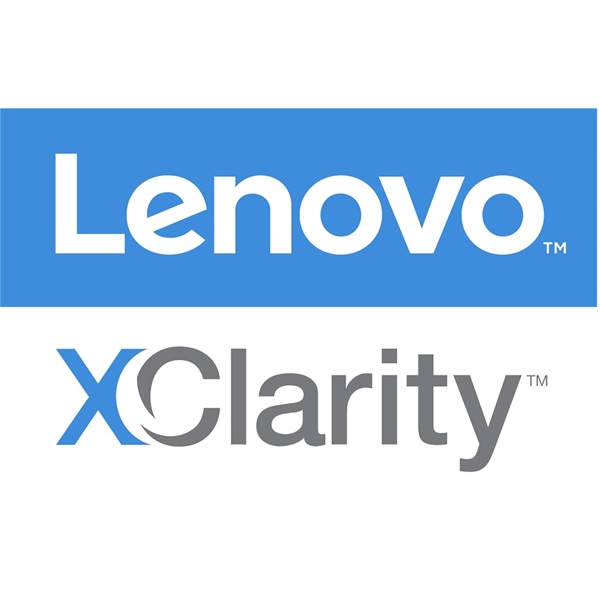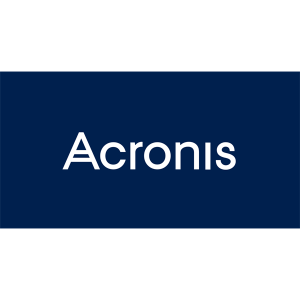LENOVO szerver OS – (NF) XClarity Pro, per Managed Server w/5 Yr SW S&S 00MT209
158.135 Ft
Rendelésre, várható szállítás 2-4 hét
LENOVO szerver OS – (NF) XClarity Pro, per Managed Server w/5 Yr SW S&S
https://lenovopress.com/tips1200-lenovo-xclarity-administrator
Abstract
Lenovo XClarity™ Administrator is a centralized resource management solution that is aimed at reducing complexity, speeding response, and enhancing the availability of Lenovo® server systems and solutions.
This product guide provides essential presales information to understand the Lenovo XClarity Administrator offering and its key features, specifications, and compatibility. This guide is intended for technical specialists, sales specialists, sales engineers, IT architects, and other IT professionals who want to learn more about Lenovo XClarity Administrator and consider its use in IT solutions.
Change History
Changes in the September 2 update:
- Added ThinkSystem support
- Updated the description of the mobile app with support for ThinkSystem
- Updated the XClarity Pro order fulfillment method
- Updated multiple links
Introduction
Lenovo XClarity™ Administrator is a centralized resource management solution that is aimed at reducing complexity, speeding response, and enhancing the availability of Lenovo® server systems and solutions. Lenovo XClarity Administrator provides agent-free hardware management for our servers, storage, network switches and HX Series appliances.
The Lenovo XClarity Administrator interface is shown in Figure 1.

Figure 1. Lenovo XClarity Administrator dashboard
Did you know?
Lenovo XClarity offers a mobile app for Android and iOS devices. The app enables you to securely monitor physical systems, get real-time status alerts and notifications, and take action on common system level tasks. The app can also connect directly via an enabled USB port to a ThinkSystem server and provide virtual LCD capability.
Features
The administration dashboard is an HTML 5-based web interface that allows fast location of resources so tasks can be run quickly. Because Lenovo XClarity Administrator does not include any agent software that is installed on the managed endpoints, there are no CPU cycles spent on agent execution and no memory is used, which means that up to 1GB of RAM and 1 – 2% CPU usage is saved, compared to a typical managed system where an agent is required.
Lenovo XClarity Administrator delivers Lenovo resources faster. With a simplified administration dashboard, the following functions can be easily achieved:
- Discovery
- Inventory
- Monitoring
- Firmware updates
- Firmware compliance
- Configuration management
- Deployment of operating systems and hypervisors to bare metal servers
Fast time to value is realized through automatic discovery of existing or new Lenovo System x rack servers and Flex System infrastructure. Inventory of the discovered endpoints is gathered, so the managed hardware inventory and its status can be viewed-at-a-glance.
A centralized view of events and alerts that are generated from managed endpoints is available. When an issue is detected by a managed endpoint, an event is passed to Lenovo XClarity Administrator. Alerts and events are visible via the XClarity Administrator Dashboard, the Status bar, and the Alerts and Events detail for the specific system.
Supported endpoints include:
- ThinkSystem servers and compute nodes
- Flex System Compute Nodes
- System x Servers
- ThinkServer Servers
- Converged HX Servers
- NeXtScale servers
- RackSwitch switches
- ThinkSystem storage
- Lenovo storage
Firmware management
Firmware management is simplified by assigning Firmware-compliance policies to supported managed endpoints to ensure that firmware on those endpoints remains compliant. You can also create and edit firmware-compliance policies when validated firmware levels do not match the suggested predefined policies. Additionally you can also apply and activate firmware that is later than the currently installed firmware on a single managed endpoint or group of endpoints without using compliance policies.
Configuration management
Configuration management uses pattern-based configurations to quickly provision and re-provision a single server or multiple servers and compute nodes, all with a single set of configuration settings. Address pools can be configured to assist with deployments. Category patterns are used to create configuration patterns, which can be deployed to server profiles.
OS Provisioning
OS Provisioning enables bare metal deployment. VMware ESXi, Windows Server, SUSE Linux Enterprise Server (SLES) and Red Hat Linux images can be imported and held in a repository for images. Up to 28 OS images can be deployed concurrently.
Security
If you must be compliant with NIST SP 800-131A or FIPS 140-2, Lenovo XClarity Administrator can help you meet that compliance. Lenovo XClarity Administrator supports self-signed SSL certificates (issued by an internal certificate authority) or external SSL certificates (private or commercial CA). Lenovo XClarity includes an audit log that provides a historical record of user actions, such as logging on, creating users, or changing user passwords.
Integration
Lenovo XClarity can be integrated into external, higher level management, automation, and orchestration platforms through open REST application programming interfaces (APIs). This means Lenovo XClarity can easily integrate with your existing management infrastructure.
Lenovo XClarity Integrators
Lenovo XClarity integrates with leading management applications in the areas of infrastructure management, orchestration and automation, and IT service management.
Available integrators include the following:
- Lenovo XClarity Integrator for VMware vCenter (free download, support requires XClarity Pro license)
https://datacentersupport.lenovo.com/documents/LNVO-VMWARE - Lenovo XClarity Integrator for VMware vRealize Orchestrator (free download)
https://datacentersupport.lenovo.com/documents/LNVO-VMRO - Lenovo XClarity Integrator for VMware vRealize Automation (free download)
https://marketplace.vmware.com/vsx/solutions/xclarity-integrator-for-vrealize-automation - Lenovo XClarity Integrator for VMware vRealize Log Insight (free download)
https://marketplace.vmware.com/vsx/solutions/lenovo-networking-content-pack-for-vmware-vrealize-log-insight - Lenovo XClarity Integrator for Microsoft System Center (free download, support requires XClarity Pro license)
https://datacentersupport.lenovo.com/documents/LNVO-MANAGE
Ordering information for those integrators requiring a license is described in the Download and ordering information section.
Support for Lenovo XClarity Integrators for VMware vCenter and Microsoft System Center is included in Lenovo XClarity Pro offering which is described in the next section.
Note: The Lenovo XClarity Integrator for Zenoss is now withdrawn from marketing
Lenovo XClarity Pro
Lenovo XClarity Pro provides the following entitlement:
- Lenovo XClarity Administrator Configuration Pattern feature entitlement
- Lenovo XClarity Administrator OS deployment feature entitlement
- Lenovo XClarity Administrator Service & Support
- Lenovo XClarity Integrator for Microsoft System Center Support
- Lenovo XClarity Integrator for VMware vCenter Support.
Lenovo XClarity Administrator is now available for download from the following URL:
http://shop.lenovo.com/us/en/systems/software/systems-management/xclarity/
This download provides Lenovo XClarity Administrator base functionality plus a 90-day trial evaluation Licenses for XClarity Administrator features Configuration Patterns and Operating System Deployment.
Note: Service and Support is only available with an XClarity Pro purchase.
The following table compares XClarity and XClarity Pro.
| Feature | Lenovo XClarity Administrator |
Lenovo XClarity Pro |
|---|---|---|
| Licensing and Support | ||
| License | Free | Licensed |
| Service and Support | No | Yes |
| Key Features | ||
| REST APIs and XClarity Integrators | Yes | Yes |
| Auto-discovery and asset management | Yes | Yes |
| Real-time monitoring, fault handling, alert notification, and call home | Yes | Yes |
| Firmware update management | Yes | Yes |
| Configuration patterns | No | Yes |
| Operating system and hypervisor installation | No | Yes |
Lenovo XClarity mobile app
The Lenovo XClarity mobile app provides management functions on Android and iOS devices:
- View the status summary of all hardware.
- Monitor the detailed status of each device.
- Monitor the inventory of each device.
- Monitor audit events, hardware and management events, alerts, and jobs.
- Perform power actions on a device.
- Take action on common system level tasks to minimize the risk of disruptions and downtime
- Forward emails to share inventory, alert and event information.
- On ThinkSystem servers: Perform initial configuration of servers, retrieve diagnostic information (virtual LCD) and perform actions, Initiate Lenovo XClarity Administrator management from a mobile device.
Support requirements are as follows:
- Supports Android 4.4 and later, and iOS 8/9.
- Requires Lenovo XClarity Administrator v1.0.2 or later.
The following figure shows the Inventory screen of the mobile app.

Figure 2. Lenovo XClarity mobile app
The mobile app is available for download from these app stores:
Management tasks
By using Lenovo XClarity, users can perform the following tasks that are described in this section.
User Management
Lenovo XClarity Administrator provides a centralized authentication server to create and manage all user accounts and to manage and authenticate user credentials. The authentication server is created automatically when the management server first starts. The User accounts, which are used to log on and manage the Lenovo XClarity Administrator, are also used for all chassis and servers that are managed by the Lenovo XClarity Administrator. When you create a user account, you control the level of access, such as whether the account has read/write authority or read-only authority, by using predefined role groups.
The following figure shows the Lenovo XClarity Administration interface for Security that comprises User Management, roles, and other security settings.

Figure 3. User management interface
Hardware monitoring
Lenovo XClarity Administrator provides a centralized view of events and alerts that are generated from managed endpoints, such as chassis, servers, and Flex System switches. When an issue is detected by the Chassis Management Module (CMM) or device that is installed in the chassis, an event is passed to the Lenovo XClarity Administrator. That event is displayed in the alerts list that is available within the user interface. A status bar also is available that provides overall status information on the main XClarity Administrator interface. An example list of alerts is shown in the following figure.

Figure 4. Alerts and actions
Hardware management
There are various management tasks for each supported endpoint, including viewing status and properties, configuring system information and network settings, starting the CMM/IMM web interface, and remote control for the System x or Flex system node. The interface with a single System x Server selected and the power actions is shown in the following figure.
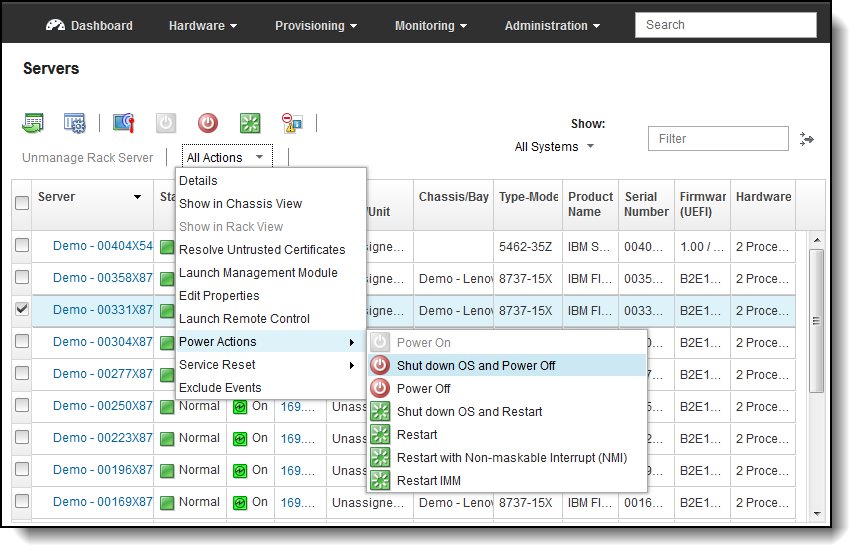
Figure 5. Hardware Management
Configuration management
Configuration patterns provide a way to ensure that you have consistent configurations applied to managed servers. Server patterns are used to provision or pre-provision a managed server by configuring local storage, I/O adapters, boot setting, firmware, ports, IMM, and UEFI settings. Server patterns also integrate support for virtualizing I/O addresses so you can virtualize Flex System fabric connections or re-purpose servers without disruption to the fabric.
Operating system deployment
Lenovo XClarity Administrator can be used to manage the OS images repository and deploy operating system images to managed servers. To deploy an operating system image from Lenovo XClarity, at least one of the network interfaces (Eth0 or Eth1) must have IP network connectivity to the server network interface that is used to access the host operating system. It also must be configured with an IPv4 address. Additionally the Feature on Demand (FoD) key for remote presence is required on Converged, NeXtScale, and System x servers if not included as standard.
Firmware updates
Within Lenovo XClarity, you can manage the firmware updates repository and apply and activate firmware updates for all managed endpoints. Compliance policies can be started to flag managed endpoints that do not comply with the defined firmware rules. Refreshing the repository and downloading updates requires an Internet connection. If Lenovo XClarity has no Internet connection, you can manually import updates to the repository. The firmware apply and activate interface is shown in the following figure.

Figure 6. Firmware updates
Task automation using scripts
Lenovo XClarity Administrator can run the provided cmdlets in a Microsoft PowerShell session to automate certain management functions. The cmdlets use Lenovo XClarity REST APIs and can automate the following functions:
- Logging in to Lenovo XClarity Administrator
- Managing user accounts
- Managing a chassis
- Deploying an operating system image to one or more compute nodes or rack servers
- Configuring compute nodes and rack servers through the use of configuration patterns
With the latest release of XClarity Administrator there is now a PyLXCA toolkit which provides a Python-based library of commands and APIs to automate provisioning and resource management from an OpenStack environment, such as Ansible or Puppet.
The PyLXCA toolkit provides an interface to Lenovo XClarity Administrator REST APIs to automate functions such as:
- Logging in to Lenovo XClarity Administrator
- Managing and unmanaging chassis, servers, storage systems, and top-of-rack switches (endpoints)
- Viewing inventory data for endpoints and components
- Deploying an operating-system image to one or more servers
- Configuring servers through the use of Configuration Patterns
- Applying firmware updates to endpoints
Download and ordering information
Lenovo XClarity Administrator is now available to download from Lenovo at the following link:
http://shop.lenovo.com/us/en/systems/software/systems-management/xclarity/
The free download also includes a 90-day evaluation license for Configuration Patterns and Operating System Deployment to allow you to evaluate these licensed components.
Note: The free downloads do not include any entitlement for technical support.
Lenovo XClarity Integrators for Microsoft System Center (MSSC) are also available to download for free from the following link (does not include any entitlement for technical support):
https://datacentersupport.lenovo.com/documents/lnvo-manage
Lenovo XClarity integrator for VMware vCenter is also available to download for free from the following link (does not include any entitlement for technical support):
https://datacentersupport.lenovo.com/documents/lnvo-vmware
To gain entitlement for technical support, purchase a license for Lenovo XClarity Pro to add these features and support:
- Lenovo XClarity Administrator Configuration Patterns
- Lenovo XClarity Administrator Operating System (OS) Deployment
- Technical support for Lenovo XClarity Administrator
- Technical support for Lenovo XClarity Integrators for MSSC
- Technical support for Lenovo XClarity Integrators for VMware vCenter
Lenovo XClarity Pro editions are available with a 1-year, 3-year, or 5-year software subscription and support. Lenovo XClarity Pro is available on a per-managed-server basis or per-managed-chassis basis. The per chassis licenses offer a more cost effective way of purchasing licenses for the Flex System environment.
When you purchase XClarity Pro, the order is fulfilled via electronic software delivery (ESD) using the Lenovo Key Management System (LKMS). The order is placed onto LKMS using an email address for the end user who has ordered the code. This email address is where the Activation Code is sent in PDF format and the email address also allows login to the system for administration and to manage the LKMS inventory. The Activation code is redeemed on LKMS and the electronic proof of entitlement is sent along with a welcome letter and explanation of how to obtain the code from the ESD portal. The ESD portal is also known as Flexnet.
The part numbers for geographical regions are listed in the following tables.
Lenovo XClarity Pro includes Lenovo XClarity Integrator for Microsoft System Center and Lenovo XClarity Integrator for VMware vCenter.
Lenovo XClarity Pro – Per Server
| Description | Part number |
|---|---|
| United States, Asia Pacific, Canada and Japan | |
| Lenovo XClarity Pro, per Managed Server w/1 Yr SW S&S | 00MT201 |
| Lenovo XClarity Pro, per Managed Server w/3 Yr SW S&S | 00MT202 |
| Lenovo XClarity Pro, per Managed Server w/5 Yr SW S&S | 00MT203 |
| Europe Middle East, Africa & Latin America | |
| Lenovo XClarity Pro, per Managed Server w/1 Yr SW S&S | 00MT207 |
| Lenovo XClarity Pro, per Managed Server w/3 Yr SW S&S | 00MT208 |
| Lenovo XClarity Pro, per Managed Server w/5 Yr SW S&S | 00MT209 |
Lenovo XClarity Pro – Flex System chassis
| Description | Part number |
|---|---|
| United States, Asia Pacific, Canada and Japan | |
| Lenovo XClarity Pro, per Managed Chassis w/1 Yr SW S&S | 00MT198 |
| Lenovo XClarity Pro, per Managed Chassis w/3 Yr SW S&S | 00MT199 |
| Lenovo XClarity Pro, per Managed Chassis w/5 Yr SW S&S | 00MT200 |
| Europe Middle East, Africa & Latin America | |
| Lenovo XClarity Pro, per Managed Chassis w/1 Yr SW S&S | 00MT204 |
| Lenovo XClarity Pro, per Managed Chassis w/3 Yr SW S&S | 00MT205 |
| Lenovo XClarity Pro, per Managed Chassis w/5 Yr SW S&S | 00MT206 |
Supported Host Systems
The Lenovo XClarity management appliance runs in a virtual machine on the host system. The following Hypervisors are supported for installing Lenovo XClarity:
- Nutanix Acropolis Hypervisor (AHV)
- Microsoft Windows Server 2016 with Hyper-V installed
- Microsoft Windows Server 2012 R2 with Hyper-V installed
- Microsoft Windows Server 2012 with Hyper-V installed
- Red Hat Enterprise Linux 7.x with Kernel-based Virtual Machine (KVM) v1.2.17 installed
- VMware ESXi 6.5
- VMware ESXi 6.0 U1 and U2
- VMware ESXi 5.5 U1 and U2
- VMware ESXi 5.1 U1, U2, and U3
For VMware, the virtual machine is available as an OVF template. For Hyper-V and Nutanix AHV, the virtual machine is a virtual-disk image (VHD). For KVM, the virtual machine is available as qcow2 format.
The host system that is running the Lenovo XClarity virtual machine has the following minimum requirements:
- Two virtual microprocessors.
- 8 GB of memory
- A minimum of 64 GB of storage for use by Lenovo XClarity virtual appliance.
Supported Managed Endpoints
XClarity Administrator supports the following endpoints:
- ThinkSystem servers and compute nodes
- Flex System Compute Nodes
- System x Servers
- ThinkServer Servers
- Converged HX Servers
- NeXtScale servers
- RackSwitch switches
- ThinkSystem storage
- Lenovo storage
For details about support, including any limitations, see the following support pages:
Related links
For more information, see the following resources:
- Lenovo XClarity website:
http://www.lenovo.com/xclarity - Free XClarity Administrator download (includes 90-day trial license for Configuration Patterns and OS Deployment)
http://www.lenovo.com/xclarity - Lenovo XClarity demonstration website:
http://lenovoxclarity.com/demo - Lenovo XClarity Online Product Information Center (InfoCenter):
http://flexsystem.lenovofiles.com/help/topic/com.lenovo.lxca.doc/aug_product_page.html - Lenovo XClarity product publications:
http://flexsystem.lenovofiles.com/help/topic/com.lenovo.lxca.doc/printable_doc.html- Lenovo XClarity Administrator Planning and Installation Guide
- Lenovo XClarity Administrator User’s Guide
- Lenovo XClarity Administrator PowerShell User’s Reference
- Lenovo XClarity Administrator Problem Determination Guide
- Lenovo XClarity Administrator REST API Guide
- Lenovo XClarity Administrator Performance white paper
- Lenovo XClarity discussion forum
https://forums.lenovo.com/t5/Lenovo-XClarity/bd-p/xc01_eg - Lenovo Xclarity Administrator performance, tips and techniques
https://download.lenovo.com/servers_pdf/lenovo_xclarity_performance_v1.3.0.pdf - Lenovo XClarity support page
https://datacentersupport.lenovo.com/documents/LNVO-XCLARIT - Lenovo XClarity Administrator updates page
https://datacentersupport.lenovo.com/documents/LNVO-LXCAUPD -
Lenovo Key Management System
https://fod.lenovo.com/lkms -
Lenovo Key Management System user guide, Using Lenovo Features on Demand
https://lenovopress.com/redp4895 -
Lenovo ESD Download and License Center
https://lenovoesd.flexnetoperations.com/control/lnvo/login - Lenovo Software Warranty Lookup
https://datacentersupport.lenovo.com/systemxwarrantylookup
| Tömeg | 0.0010000 kg |
|---|---|
| Gyártói cikkszám |
Kapcsolódó termékek
Operációs rendszer
Red Hat Enterprise Linux Desktop, Self-support 1 év RH0844913
Biztonsági szoftver
VERITAS BEXEC AGENT FOR APPL AND DBS WIN 1 SRVR ONPR STD+B12M BNDL 12594-M0008
Biztonsági szoftver
ESET Adatvédelmi SW ESET Endpoint Security Business Edition 11u NOD32ESB_BUS_11
Biztonsági szoftver
Acronis Backup Workstation License – Renewal AAP ESD PCWXRPZZS21
Grafikai szoftver